The Shelly App has recently received a comprehensive update to version 3.65.9. This update brings exciting new features like experimental functions, mathematical scene conditions, and improved Bluetooth device management. Additionally, numerous changes and bug fixes have been implemented to optimize the user experience.
Key Highlights
- Experimental features can now be activated through app settings
- Mathematical operations can be used as conditions in scenes
- Additional devices can be treated as independent devices
- Improved management of Shelly BLU through Bluetooth gateways
- Support for Shelly X devices in scenes
- Revised user interface with updated device avatars
New Features in Detail
Experimental Features
With this update, you can now access experimental features. In the app settings, you’ll find a new option that allows you to activate and try these features before they are officially available to all users.
Mathematical Scene Conditions
One of the most exciting experimental features is mathematical scene conditions. After activation, you can use basic mathematical operations (addition, subtraction, multiplication, division) when defining scene triggers. This significantly expands the possibilities for more complex automated processes.
Additional Devices as Independent Units
Another experimental feature allows you to treat add-on modules such as sensors, switches, and inputs as independent devices. After activation, you can ‘extract’ each additional device from its parent device in the app and manage it separately.
Shelly BLU and Gateway Management
The management of Shelly BLU devices has been improved. You can now assign and manage BLU devices in the ‘Bluetooth Settings’ section of your Bluetooth gateway devices. Additionally, a special filter has been added to the device list to quickly display all Shelly BLU products.
Shelly X Support
With this update, Shelly X devices can now be used as scene conditions or action triggers in your automated processes, expanding the integration possibilities of the system.
Improvements and Changes
Group Control Optimized
The group control for lights and shutters has been improved. The starting positions now default to your last setting rather than individual device levels, allowing for more consistent control.
Improved Workflow
The process for deleting rooms has been revised. When you delete a room, you can now choose a destination for the devices contained within, instead of having them automatically moved to the hidden area.
UI Improvements
The icon sets for all device thumbnails have been updated, resulting in a more modern and uniform user interface. Additionally, scenes, thermostats, and alarms now display a label when a referenced device is missing, making troubleshooting easier.
PV Setup
The calculations of the PV setup function have been slightly adjusted. A complete revision based on user feedback is already in progress and will be available in an upcoming beta version.
Bug Fixes
Device-Specific Fixes
Several device-specific issues have been fixed, including:
- The missing ‘Blinds Settings’ option for Pro Dual Cover devices has been restored
- The missing ‘Reverse Measurement Direction’ option for Pro EM (50) has been restored
- Security settings have been adapted for GEN4 devices
UI and User Experience
Several issues with the user interface have been fixed:
- Correct display of which devices are activated as gateways for the selected Shelly BLU device
- The ‘Current Status’ option has been disabled as intended when using Edge
- Unreadable action buttons in certain languages have been corrected
- Fixed an issue where custom avatar images were not displayed for other logged-in accounts
Integration Adjustments
An issue has been fixed where the Zendure scene triggers for battery status were not working correctly.
https://shelly-forum.com/article/157-changelog-shelly-app-version-3-65-9/

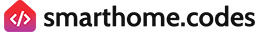

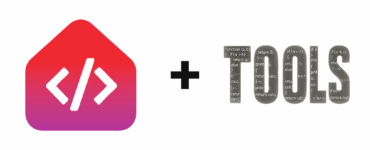






Add comment